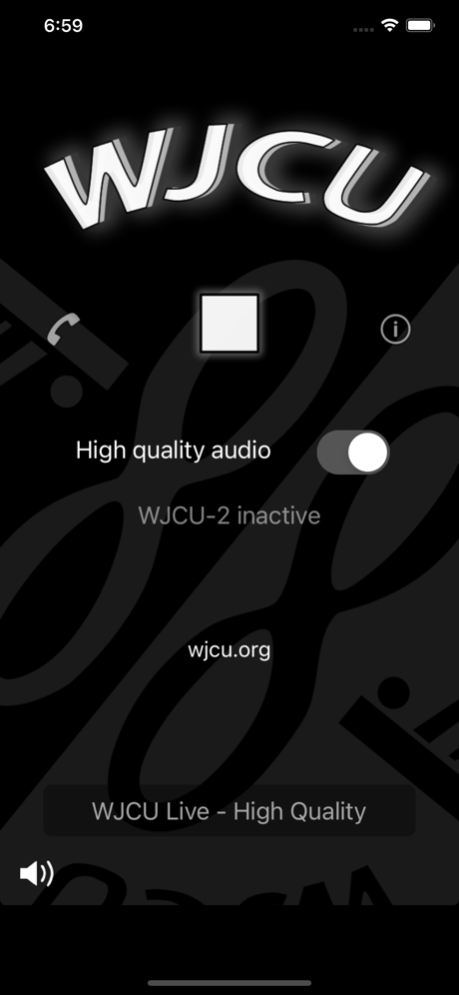WJCU Radio: 88.7 FM Cleveland 1.0.2
Free Version
Publisher Description
Listen to and stay connected with WJCU from wherever you are in the world!
WJCU is John Carroll University's college radio station, broadcasting commercial-free music and programming 24 hours a day throughout the Greater Cleveland, Ohio area at 88.7 MHz FM.
Live DJs at WJCU bring you:
+ The Heights—A mix of Triple-A (Adult Album Alternative) music with news, weather, and community updates during the workday
+ A diverse mix of music shows in the evening and on Saturdays
+ A Sunday schedule with an ethnic focus, including Lithuanian, Italian, Armenian, and Polish programming
+ John Carroll Blue Streaks sports, including Blue Streaks Football and other select JCU sporting events
+ NEO Rocks—A showcase of local, up-and-coming bands from Northeast Ohio
Now you can easily stream WJCU from your iOS device! WJCU for iOS features:
+ LIVE STREAMING: Stream WJCU's broadcast from anywhere
+ WJCU-2: Switch to our secondary, special-events stream (when available) with ease
+ NEWS, SCHEDULE, AND MORE: Get all the great information that's available on wjcu.org without opening your web browser
+ A CONVENIENT EXPERIENCE: We offer all the listening features you expect, like background streaming, lockscreen controls, and AirPlay
+ COMPLETELY FREE: We don't charge for the app, we never show advertisements, and we don't sell your information
If you love the app, please rate it! If you run into any problems or you have feature suggestions, please report them before submitting a rating, and we'll fix them ASAP.
Jun 6, 2021
Version 1.0.2
- Fixes issue with WJCU-2 streaming
About WJCU Radio: 88.7 FM Cleveland
WJCU Radio: 88.7 FM Cleveland is a free app for iOS published in the Recreation list of apps, part of Home & Hobby.
The company that develops WJCU Radio: 88.7 FM Cleveland is Intent Development. The latest version released by its developer is 1.0.2.
To install WJCU Radio: 88.7 FM Cleveland on your iOS device, just click the green Continue To App button above to start the installation process. The app is listed on our website since 2021-06-06 and was downloaded 0 times. We have already checked if the download link is safe, however for your own protection we recommend that you scan the downloaded app with your antivirus. Your antivirus may detect the WJCU Radio: 88.7 FM Cleveland as malware if the download link is broken.
How to install WJCU Radio: 88.7 FM Cleveland on your iOS device:
- Click on the Continue To App button on our website. This will redirect you to the App Store.
- Once the WJCU Radio: 88.7 FM Cleveland is shown in the iTunes listing of your iOS device, you can start its download and installation. Tap on the GET button to the right of the app to start downloading it.
- If you are not logged-in the iOS appstore app, you'll be prompted for your your Apple ID and/or password.
- After WJCU Radio: 88.7 FM Cleveland is downloaded, you'll see an INSTALL button to the right. Tap on it to start the actual installation of the iOS app.
- Once installation is finished you can tap on the OPEN button to start it. Its icon will also be added to your device home screen.